Select all columns except within specified range
Introduction
We have already covered basics of selecting columns from dataframe here and how to select columns within specified range here.
If we want to invert our selection, i.e. select all columns except within specified range then we use the ‘-‘ operation.
Procedure
We will be working with the nycflights13::flights dataframe. The first few rows are as follows:
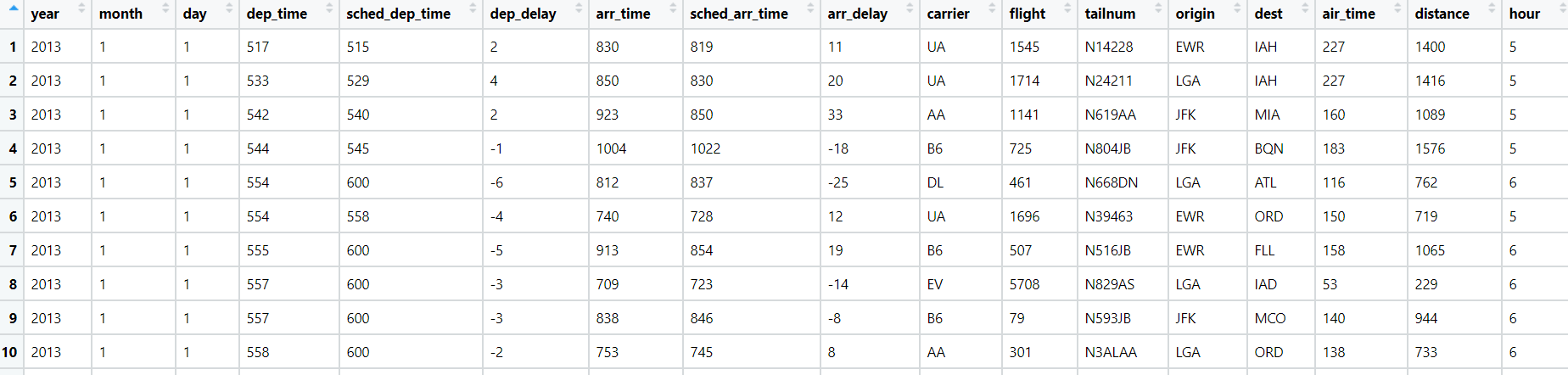
The columns in flight dataframe are:
- “year”
- “month”
- “day”
- “dep_time”
- “sched_dep_time”
- “dep_delay”
- “arr_time”
- “sched_arr_time”
- “arr_delay”
- “carrier”
- “flight”
- “tailnum”
- “origin”
- “dest”
- “air_time”
- “distance”
- “hour”
- “minute”
- “time_hour”
We want to select all the columns except those columns between dep_time and arr_time.
Code
library(dplyr)
library(nycflights13)
# Select all columns except those between dep_time and arr_time (inclusive)
View(select(flights, -(dep_time:arr_time)))The output of above code is:
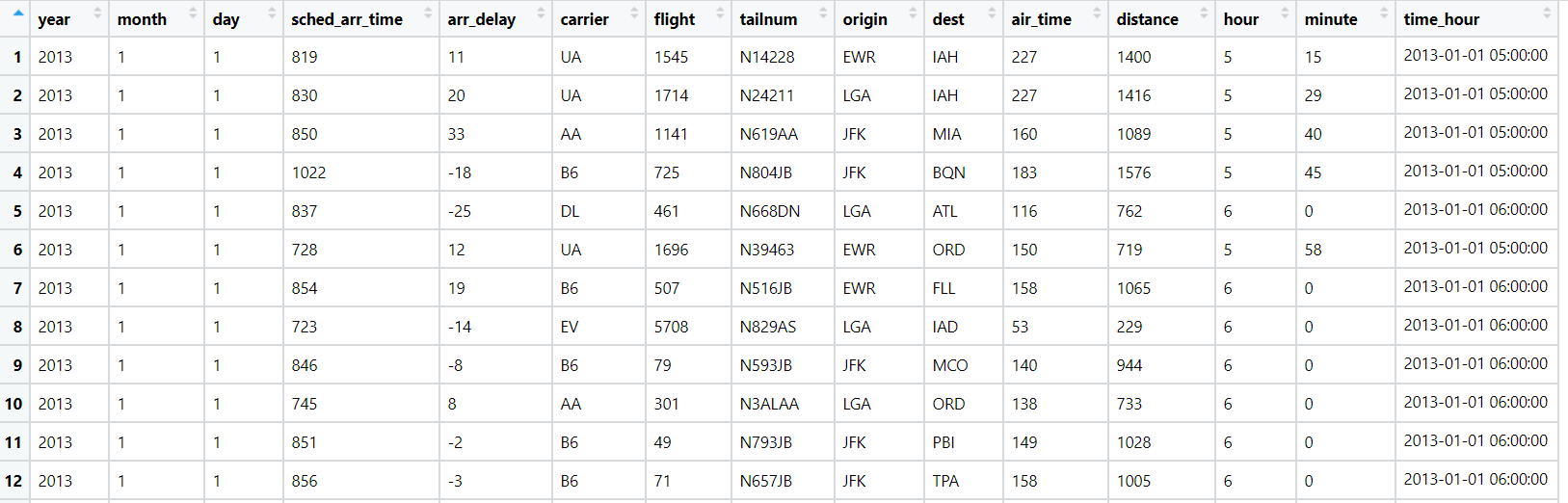
Conclusion
Thus we have successfully selected all columns except those in the specified range.
References
- https://r4ds.had.co.nz/